Every online author, web master and Internet marketing maven wants more page views and more Internet page impressions. Is
TraffUP ("Traffic Up") a free traffic exchange service? Can
TraffUP really help increase page views? What pitfalls await the unwary
TraffUP user?
[Added "How Many TraffUP Points to Award?" on 2013-01-21].[
Updated 2012-02-29: see the "
Daily Limits" section before the "References"].
[Updated 2012-02-11: see the final section before the "References"].[
Updated 2012-02-20: A few days ago I created a new Weebly page: The
DeHaan "90 Second Timer" solves the problem of clicking too quickly in Traffup. I found that getting a reminder every 90 seconds is just perfect to bring me back to the Traffup session without getting the "too many clicks in an hour" message. Try it...
free...just Javascript, so it
does not download software to your PC].
[
Updated 2012-02-20: Although I appreciated the comment from "
free earn Money (hafeezahmed75)", the
Weebly "Comment" editing program flagged it as spam. Please don't include HTML tags to link to your site; it seems to offend
Weebly].
Positives and NegativesThis article covers positives and concerns. Just as with medicine, the
concerns can be far more important than the positives!
Do
not add an article from a site or blog which you do not control! You might use it for your own blog or site, but NOT for someone else's property. Be sure to read the
CONCERNS before applying for a membership, and especially before listing a site or article!
Is TraffUP a Free Traffic Exchange Site?

"TraffUP Home Page Screenshot" by Mike DeHaan
Perhaps this is the first question anyone would ask: is TraffUP a free traffic exchange site?
The answer is "both yes and no", as J.R.R. Tolkien wrote in "Lord of the Rings". One need not pay to use this service, although they do sell points for users who need more than they can earn by browsing. Yes, it is a traffic exchange site. By the way, TraffUP is not an automated or "autosurf" site; they want their users to manually click on links.
The Benefits of Using TraffUP
You can bring page views to your web site, article or blog posting by listing it on TraffUP. You do not have to pay anything for the use of this site.
Bringing page views improves your site's track record in different Web analysis tools. It can be a help in getting approval with advertisers.
As well, you are publishing your web page in an online link. Simply by displaying your site, this also gives your site credibility among search engines. Perhaps not much credibility, because only people with a vested interest in a site will add it to TraffUP; but at least a smidgen of search engine credibility.
However, there are concerns...be sure to read that paragraph, too.
How to Start Using TraffUP Wisely
Register with TraffUP and respond to their confirmation e-mail.
Before adding your own site, you should review the list of categories in the left-hand menu of the TraffUP main page. Click on the categories where you site might best fit. How many points do each of the top five or top ten sites offer?
Inside TraffUP, logon and click the Websites + Add New Website menu selection. Enter the title, URL, points per visit, category, and a brief description. Stop and think for a moment.
The really important choice is the number of points. If you simply want a quiet link on a page, allocate one point. Very few people will visit your site, so you won't spend a lot of points to keep the listing active.
However, if you want to drive visitors to your site, you need to allocate enough points that people will indeed visit. If the default is five, you need to offer at least six. My strategy is to be in the top five or ten sites in a category, which usually takes over ten points.
You can change your mind later, so set up the number and click "Add Website".
How Many TraffUP Points to Award?
(
Added Jan. 21, 2013).
In the past few months, I've noticed that many pages offer 50 points per visit.
At the same time, the number of visits to my two top-award sites declined drastically.So now I've been offering between 45 and 50 points per visit.My new recommendation is:- If your available point total declines from day to day, you're getting more visits than you can maintain. You could ease back on your awards.
- If you earn more points per day than you're paying out, then your visits/day are probably declining. Award more points if you want more visits.
I've tweaked my TraffUP award points from time to time over the past year, but in January 2013 we've seen a bidding war. When I offer 49 points, my pages get perhaps half the usual number of views.
It's still important to check your "spending" against your "earning"; but simply listing your pages with TraffUP won't garner page views. "You have to spend points to make views" [myself, Mike DeHaan].
The Flexibility of TraffUP
You can have a total of 10 listings. You can add different pages from the same site into the same category; each page would be a different listing.
You can place your exact same URL into several categories; each of these is a listing. Of course, you can also list entirely separate pages from different sites into different categories.
Each listing has its own point value. You can edit your listings later: change the point value, alter the description, or choose a different category.
The Delay Factor of TraffUP Maintenance
After you add a site or make changes to your listing, TraffUP reviews the change so it does not go into effect immediately. Instead, it is held and your site is no longer visible to TraffUP users.
Eventually, the TraffUP software may decide that you can be trusted to edit your points, so it keeps your site available continuously.
Earn or Buy TraffUP Points
TraffUP is a visit, or traffic exchange, or "impression exchange", site. You earn points by visiting other users' sites via TraffUP and waiting until the countdown congratulates you for earning the points. The minimum time is five seconds for one point.
TraffUP may enforce a limit of visiting about 35* sites/hour, so you cannot earn infinite points by endlessly browsing. (I usually start the day by cherry-picking all sites giving 10 points or higher. The limit is the number of browses, not the point value).
*Updated 2011-08-31: The limit varies: I've seen 45/hour and now it is back to 35/hour.
Meanwhile, you pay points for adding a new listing, and for every visit by other users. If you run out of points, your listings become invisible to TraffUP users; therefore you will not gain page views until you replenish your points.
You could buy points: 500 for $5 is the current minimum, with discounts for larger purchases.
The TraffUP Dilemma
When I began using TraffUP, I realized that the easiest approach to staying "solvent" was to open one browser window and log on, open a category, and click on a high-value site. Then I would do my real work elsewhere, and return to TraffUP a minute later. Then I would click the "Close Window" button, select the next site, and repeat the process.
With my approach, I would rarely read an article and never click an ad. How many people actually read my articles? Probably none.
While TraffUP brings visitors to my site or article, it does not bring readers. It merely encourages people to visit long enough to impress Internet analysis engines.
CONCERNS about TraffUP Versus AdSense and Monetization
When your site receives a "page view", it earn an "impression" for each third-party advertisement displayed on that page. If you are paid on "CPM" (
Cost
Per
Mille = 1000) impressions, then your site just earned a fraction of a cent.
"Monetization" means that your site is supposed to earn money based on page views or clicks on third-party advertisements. AdSense (by Google) is a very popular way of monetizing a web site.
The Terms of Service for Google AdSense say that neither "impressions" nor "clicks" may be purchased or exchanged. Therefore Google AdSense will not support your use of TraffUP to exchange impressions with other sites.
The bottom line is: do not use TraffUP if you are using AdSense.
If you use other advertising processes, check their Terms of Service: they probably do not want you to exchange impressions or page views.
During July of 2011, I had noticed that some HubPages articles have been "de-published". In the
Hubpages Q&A forum, the consensus seems to be that Hubpages considers TraffUP to be a traffic exchange site. Therefore the offending pages may be flagged or disabled.
Daily Limits
(
Updated 2012-02-29 and
03-03).
Today I encountered a new TraffUP message. When the article loaded, it was allowed 10 seconds before the new message was displayed.
It warned that I earned no points because I had exceeded the daily limit, which seems to be about
75 clicks per day.
That's a nuisance. In days of yore, I could earn TraffUP points all day, and therefore spend lots of points without running out.
Now I (and you, we're all in this boat together) are much more limited in how many points we can earn per day.My advice: - Lower the point value for your pages.
- Raise your expectations for the articles you read: set a lower limit of 10 or 20 or 30 points.
- Use my "90 Second Timer" to remind yourself to refresh the list.
At the time of writing, the limit seems to be about 75 views per day.
Summary of TraffUP Advice
Do
not use TraffUP for pages that do not completely belong to you. If you write articles for online magazines, Squidoo lenses or Hubpages, then don't promote them on TraffUP.
Do
not use TraffUP for monetized sites that pay for impressions or clicks. The advertisers want people who actually read the articles and are likely to click on ads with the possibility of buying the service or product.
Do, indeed, use TraffUP to get a very small boost in your search engine rank because of the links to your site.
Do, indeed, use TraffUP to promote your
non-monetized blog. For example, my "
DeHaan Directory" is hosted by WordPress.com; it cannot be monetized in its present state. Therefore no-one would object to page views obtained through a traffic exchange program.
Updated 2011-08-31: I recently updated my
Directory "
About" page to highlight my affiliate link for
Kontera in-text advertising and now am using Traffup to promote that specific page.
Why bother pursuing these page views if no-one really reads the articles? First, it does help with making your site more "credible" to the search engines. Secondly, people may notice the title or headline in your article. You might, possibly, be able to convert some of these very casual visitors into customers if you make a clear and cheap offer. Test out your sales conversion page cheaply.
Updated 2011-08-31: Another recent feature that is
really terrific when used properly is this.
#1: After you click on a category, "View all websites" is available under the "Search" text box. Click "View all websites".
#2: A un-checked check-box says "Showing all websites..." is available under the "Search" text box. Check it.
#3: To the right of the "Search" are two choices: "Newest First" or "Points". If it is not highlighted yet, click on "
Points".
Now you have the list of
all the sites that are available
to you for earning points, sorted by points with the
maximum points shown first. Just refresh this view every few minutes, by clicking on the check box or the sort selection. It will display the sites that pay the most points.
Update, click and be merry.
Remember that people using TraffUP are frugal: either too cheap to pay for any advertising, or willing to pay TraffUP's low rates to get low quality page views.
[Updated 2012-02-11]: I made a web page to make TraffUp easier to use. "
The DeHaan 90 Second Timer" reminds you every minute and a half: just the right timing so you won't see the "Wait a few minutes" message.
[Updated 2012-02-29]: See the above section with "my advice" about "Daily Limits". The key point is to only click on pages that pay enough points to make it worth your while.
References:
TraffUp.net, "
About", referenced June 4, 2011.
Plus the FAQ page, and I simply navigated using my own account.
Mike Deeringer, AdSense Publisher Support, "
A note on traffic exchange programs", published April 12, 2007, referenced June 4, 2011.
To quote: "...our program policies
strictly prohibit any means of artificially generating ad impressions or clicks...for users to view web pages...". Mr. Deeringer also discusses "to click" programs, but TraffUp is an "impression" program.
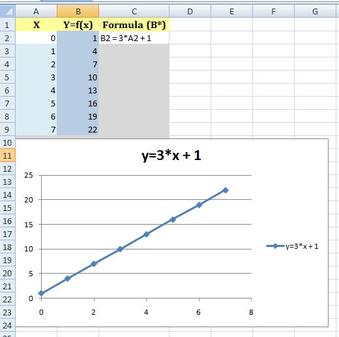
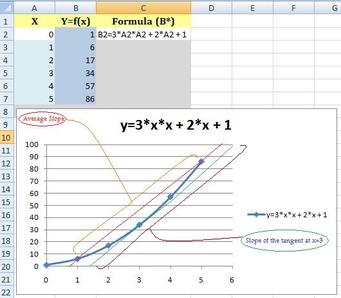



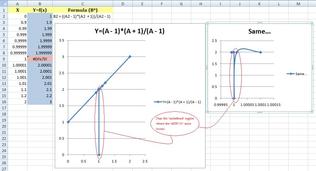
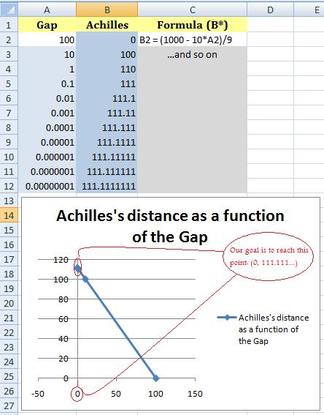

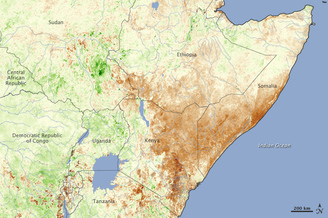

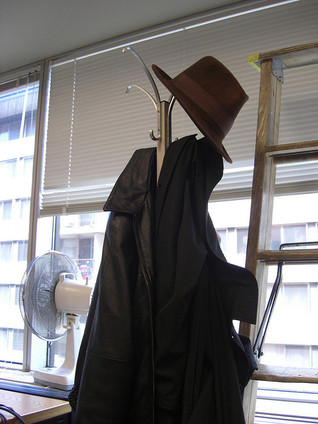
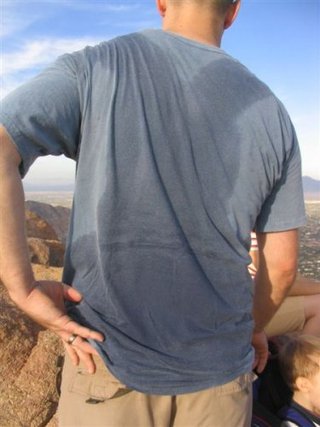


 RSS Feed
RSS Feed