Decoded Science published "It Would Take a Titanic Raft of Flotsam to Float Two Actors" on June 7th. It looks at the physics and math required to float a person on a raft made from one, or more, doors.
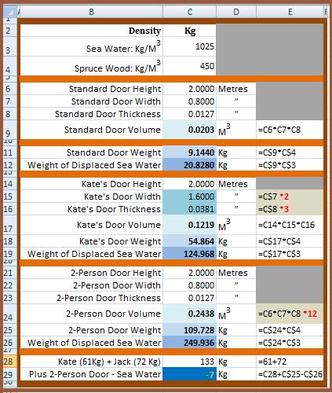
Promoting my Sinking Titanic Raft
A Writing Tip Gleaned from the Titanic Raft Article
Shortly after I began writing online, I learned that people really want to see images in articles. I also learned that the search engines also check the captions associated with the images. The caption should contain keywords.
Ideally, the image illustrates at least one keyword, so the caption will naturally include this.
However, this article includes a photo of a statue of Archimedes, whose "principle" relates mass, volume, displacement and buoyancy. These words are important to the article.
I had simply labelled the image with the names of the philosopher, the sculptor and the photographer. The editor changed the caption to "Archimedes understood volume and displacement". She brilliantly tied the caption to the article, included keywords and, rather saucily implied that perhaps the film's creators did not understand the physics.
So the writing tip is to put as much thought into your image captions as into your subheadings. Include keywords in a way that both readers and search engines will appreciate.

 RSS Feed
RSS Feed