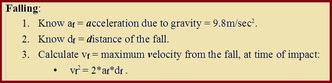
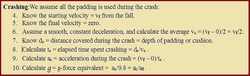
This article simplifies the math that computes the g forces that "killed" Buster the crash test dummy when he fell, despite being protected by bubble wrap.
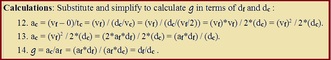
DeHaan Services also publicizes this article in "Bubble Wrap and Mythbuster Math versus G Forces", which adds a bit of Canadian content for finding bubble wrap in Canada.
I also learned about using an "HTML entry edit" in WordPress for superscripts, such as x<sup>2</sup> = x^2 = "x squared"; and subscripts like a<sub>j</sub> = a[j] for the "j-th version of 'a' in a list".
That didn't look good. Let's try it the right way in the next section.
Custom HTML Supports Superscripts and Subscripts
One Writing Tip with Impact
I'd had some success with the Mythbusters episode, "It Would Take a Titanic Raft of Flotsam to Float Two Actors".
I'd also been very curious about the gravity of falling in bubble wrap. Surely there was a simpler way to calculate the g forces of impact than to work through the time to fall and distance to crush the padding?
My research and equation simplification paid off in this article. The mathematics is fairly easy, and the final equation almost trivial.
The Mythbusters instinct was correct, by the way: they needed something better than mere layers of bubble wrap to reduce the g forces of falling.
My writing tip is to pursue your interests in choosing topics.
It did take me a bit of work and research to be sure I had the right equations at the start, and that the simplifications were correct.
Still, I'm very satisfied that there are simple ways to calculate the best case for reducing g forces on impact.
As a writer, my hope is that others find it useful, too. Regardless, I'm satisfied that I answered my own question and could share it with others.

 RSS Feed
RSS Feed