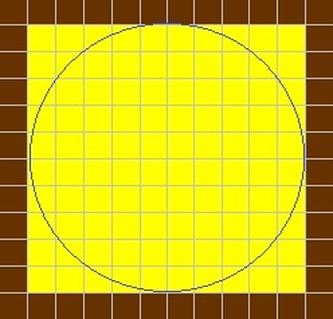
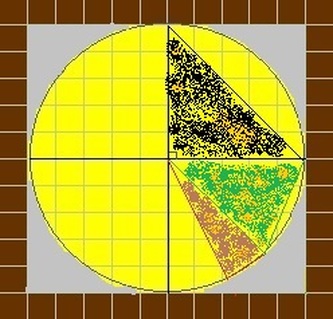
Perhaps this preview article might be considered a photoessay.
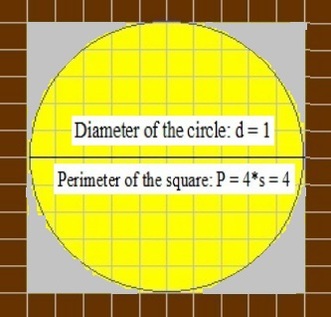
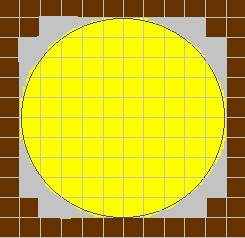
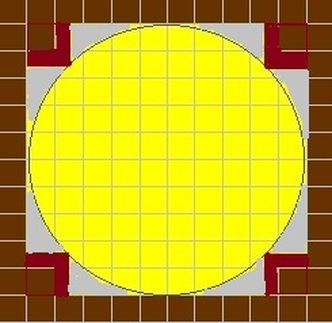
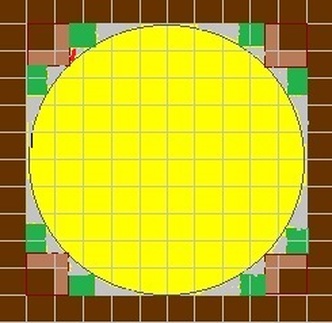
In DeHaan Services, "One Math Problem for Pi when a Square Becomes a Circle" adds a link to a list of Canadian universities offering mathematics degrees, as well as notes for teachers and students and teachers to shop online for bargain textbooks, teaching supplements or reference materials. One example is Pearson Prentice Hall, justly famous for the "PH school math textbook" line, for various grades.
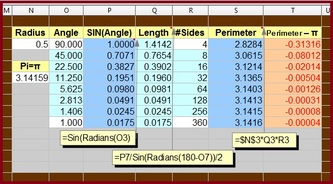
One Square Writing Tip about Planning a Series of Images
Let's start with my mistake. As I made the third or fourth image of the circle inside the square, I realized that the area between the circle and the square should have been grey.
I had filled the whole square with yellow. But that area really needed to be different.
Surprisingly, the Microsoft Paint program couldn't fill the area with the new colour. I had to add the grey colour with rectangles and thick lines...to each image.
I'm not sure whether this was a longer task than going back to the first image and re-building the others from it. However, it was painful and tedious.
My writing tip is to plan your series of images. Review the first image "critically", and also the second.
Carpenters say "measure twice and cut once". I'm not sure what artists say, but my advice is to plan and review before building a series of images.
That may be a square writing tip, but it could save you from working in circles.

 RSS Feed
RSS Feed