Today I decided to see what my home province of Ontario (Canada) has been seeking through Google over the last seven years.
The usual suspects are major web sites such as Facebook and Google itself. Generally I don't find those subjects inspiring, at least not as topics for articles that I'm going to write.
However, one result jumped out at me. Let me share the picture:
"TD" was a Popular Search in Ontario
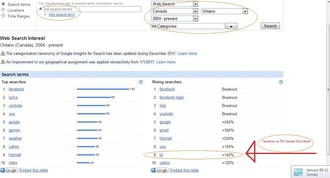
By clicking on "TD", I found it does indeed represent the bank "TD Canada Trust". The many specific terms were variations on the bank's name and its online services.
Oddly enough, "TD" was not the top search result within the "Financial Services" category. How then did "TD" outrank the other banks across all categories? Was there another category for "TD"?
Yes. I have no idea why "TD" had additional popularity in the "Arts and Entertainment" category, but who am I to criticize Google's decisions?
(Quickly added): Facebook buddy Nicholas Lee Morine noted that 'TD' might refer to the "Tower Defense" game, and thus account for the "Arts and Entertainment" category. Thanks, NLM.
Questions for Banks in Ontario
Conversely, should the other banks be envious of this placement?
Should TD Canada Trust be concerned that so many Ontario residents resorted to using Google to find its web site or services? Did they choose an obscure URL? Don't their customers bookmark the bank's site?
Should TD Canada Trust ask Google why it is popular in categories other than "Financial Services"?
For the authors among my readers: Are your articles categorized as you expect? Have your readers found you with really odd keywords? Or have they searched for the exact words in your URL...showing that they did not remember how easy it is to find your site!
Writing Tip
This particular tool shows what key phrases are popular for users searching through Google.
If you write about a popularly-searched topic, you have some chance that people will read your article. If no-one seeks for your wisdom, it is unlikely anyone will find or read your words.
"Google Insights for Search" does not tell you how much competition already exists. If millions of other authors already promote those keywords, you will have trouble getting noticed.
It does not tell you how much, if anything, advertisers would pay for placing an ad on your site because of that keyword. If no-one else expects to make a profit on the keyword, then you are also unlikely to earn anything.
Nonetheless, "Google Insights for Search" is a valuable research resource.

 RSS Feed
RSS Feed