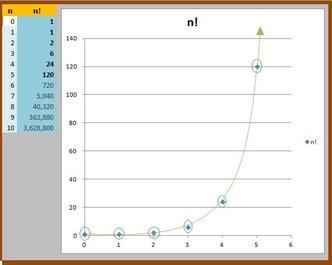
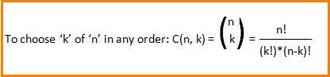
Further Publicity for my Math Factorial Article
A Writing Tip from the Factorial Article
For the moment, I'm going to experiment with something that I learned for my previous Decoded Science article, "Introducing Math Symbols for Union and Intersection".
A Windows PC, in my case running Vista, has a program called "Character Map".
Can I insert a capital Gamma between these brackets, (G), using the Character Map? No, Weebly translated it into an upper-case 'G'.
However, I succeeded here (Γ) by copy-and-pasting from a Wordpress editor, using the "insert custom character" tool.
I might get away with it using a different drop-down module.
The writing tip is to use a variety of tools and platforms to accomplish your writing goal.

 RSS Feed
RSS Feed