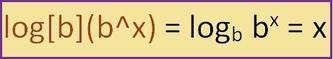
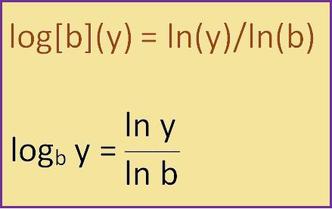
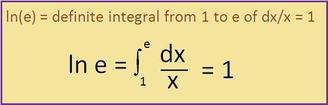
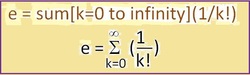
Further Publicity for my Exponents Article
One Exponentially Growing Writing Tip
The tip does, however, relate to establishing my ownership over the images that I've created and published here.
As I've said in previous writing tips, it's easy for other web sites to use images without the original creator's permission or consent.
No matter how unlikely it is that someone would misappropriate my hand-crafted pictures, it still seems prudent to establish ownership by being the first to publish them online.
The real difficulty is not that the image is intrinsically valuable, but rather that a third party might suspect plagiarism.
By publishing my images for my "Base, Exponent and Logarithm" article here first, under my own name, I've pretty much established original use. That's the writing tip.

 RSS Feed
RSS Feed