
My latest Decoded Science article, "How to Make a Natural Number Series of Square Numbers", deals with square numbers. It's a response to a reader's question about avoiding having to multiply a number by itself, in order to generate the next perfect square in the number series.
I created these images to illustrate one process explained in my article.
Why preview my own "artwork" here? It helps to establish copyright: I've first published this item here, in my own blog.
Two Triangular Number Images...
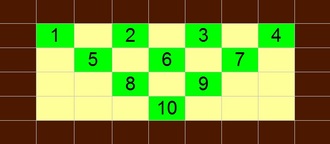
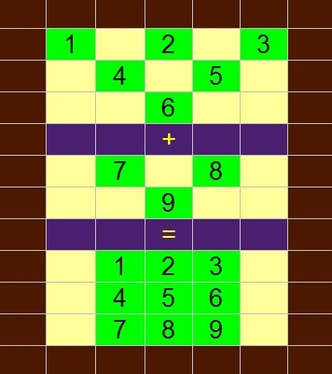
More Publicity for my "Square Numbers"
One Square Writing Tip
As I noted above, my editor rightfully wanted better quality images for the article. I'd tried to take photos with a mid-quality digital camera, but hadn't figured out how to keep the focus sharp while zooming in on the small object.
My response was to create these images using a standard spreadsheet program.
In retrospect, perhaps I could have taken the photograph from farther away, and then cropped the resulting image. On the other hand, these pictures illustrate the process better than the photos could.
Also, with extra brainstorming, I thought of different images to illustrate the article. I had no luck finding the first picture in Flickr; but the second kind just jumped out at me. By the way, I always check the boxes for "licensed for commercial re-use under Creative Commons" and then look in the right margin for any special "Licensing Information". You should, too.
This square writing tip delivers several rectangular ideas. Just put them together to make a square.
- Be sure to include images in your online articles.
- Ensure those images are high quality, especially if you take photographs.
- If you use online images (from Flickr or elsewhere), be sure to comply with their licensing requirements.
- You can make very informative images using spreadsheet or word processing software and a judicious touch-up with an image processor.

 RSS Feed
RSS Feed