My article, "Population Prediction of More Retirees, Fewer Workers by 2100", was also linked by Real Clear Science.
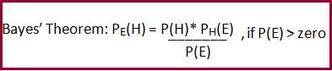
As noted before, it's also easier to claim copyright if the art is a prior work in one's own online blog.
Further Publicity

Further publicity, as usual, includes my Xanga blog ("Our Great-Grandkids Will Be Busy in 2100 per UN Population Prediction") and an article in DeHaan Services ("Predicting Lower Worker to Retiree Ratio for 2100").
One Bayesian Writing Tip for SEO
That's because I had no idea it would be one link among many in Real Clear Science.
As any SEO (Search Engine Optimization) ful kno, the search engines reward articles that are linked from "high quality" sites. The link noted above is an example. It will make my article just a bit more "desirable" when someone searches for its keywords.
That should be good for Decoded Science, and ultimately for me.
I don't know whether my editor pursued Real Clear Science's editors, or if they just noticed my article.
My writing tip for improving your chances in the online world of search engines follows.
If you're serious about making your mark online, one way is to encourage other sites to link to your articles.
How? Make personal contact with influential editors in your topic areas. It does not matter whether you meet face-to-face, by telephone, e-mail, or as is more likely, pursue them in social media such as Facebook, LinkedIn or Google+.
Include an RSS Feed on your site, to make it easy for people to follow your every post.
Publicize each new article; again, whether through social media or by using your contact list.
Finally, the content must be well written and suitable for the target audience.
While you're busy with this writing tip, I'm going to continue promoting my "population trends" article.

 RSS Feed
RSS Feed