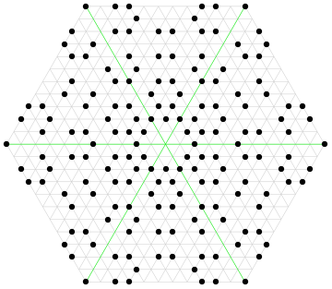
As it turned out, "Eisenstein Prime Numbers" are more complex than I had anticipated. Still, it was a rewarding process to learn about them and distill that information into an online article.
I continue my practice of also promoting my article in DeHaan Services ("Explaining Eisenstein Prime Numbers in Decoded Science").
Writing Tip
If you are writing to inform, ensure that your articles do carry information. If you leave a mystery behind (such as the image in the previous article), explain it quickly. Especially if it means you have to learn something new: if you had to fill a gap in your knowledge, your readers probably needed to be "filled in", too.

 RSS Feed
RSS Feed