As is becoming standard operating procedure when I write for that site, I had to create some images. This time I used an actual camera!
Another standard procedure is to pre-publish my own images here, so there is no question about who has copyright.


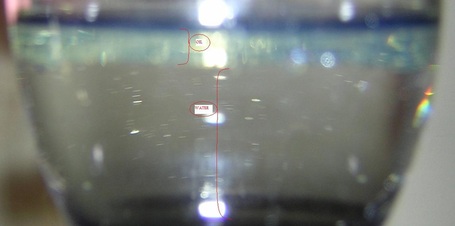
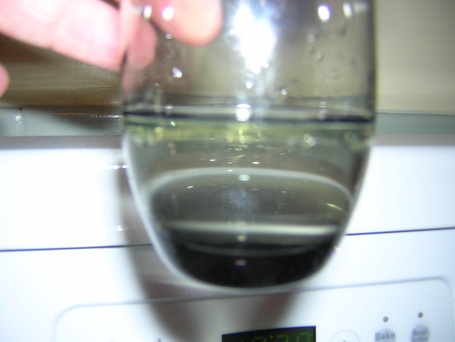
Another reason to read this article is to learn why the Leidenfrost Effect makes kitchen grease fires so dangerous.
As usual, I also promoted my article through my DeHaan Services site. "How to Demonstrate the Leidenfrost Effect" is purely a promotional piece, simply offering another route for readers to find this article.
Writing Tips
Although it is easy and safe to select "Commercial Re-use" as filters in Google Images and Flickr advanced searches, some images are licensed with no restrictions but are not shown in those categories. If you are strapped for pictures, try looking with no filter and then, as always, double-check whether the image is unrestricted.
If you make your own images, be sure they are of high quality, legible, make the point you need, and improve your article.

 RSS Feed
RSS Feed