Although it has a report page listing each of my Lenses, with its rank, number of visits, and earnings, I have never seen any earnings attached to a Lens. I believe this means that no-one has clicked through my self-authored Amazon advertising to buy goods.
Imagine my surprise when I noticed that I had earned 52 cents. Whoo-hoo! But it was completely unclear how this had occurred.
This month, the number more than doubled to $1.08. They also provide a breakdown of how the money was earned. In my case, half comes from the "ad pool", and most of the remainder from the "reserve hopper". Infolinks and Chitika trail the leaders.
So it seems that Squidoo does pay, even very minor authors, out of the advertising pool.
My second point of celebration: This week I had a record 19 visitors to the DeHaan Lens for Coat Racks. Come on over and check them out!
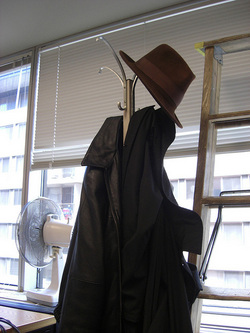

 RSS Feed
RSS Feed