Yesterday I mentioned the need for patience while waiting for articles to be vetted by editors. Today my patience was rewarded by having " Can Taking a Vitamin D Supplement Help Prevent Breast Cancer?" edited and published on Suite 101. I researched and wrote that article because a sister-in-law is a patient, undergoing treatment for breast cancer. She had e-mailed me last week, surprised that her doctor had not discussed Vitamin D as a possible risk reducer for breast cancer. A medical note: I suspect the reason why doctors don't publicize the use of Vitamin D in avoiding breast cancer is that there is no perfect dosage. The study in favour of Vitamin D came up recommended a blood concentration level. The USA National Institutes of Health recommend a lower level to avoid other health risks. Neither can speak to recommended daily doses, because that ties in with diet and exposure to sunshine. The big deal: read " Can Taking a Vitamin D Supplement Help Prevent Breast Cancer?" so you know what to discuss with your doctor. The writing TIP: take what life sends you, do the research and write it up. 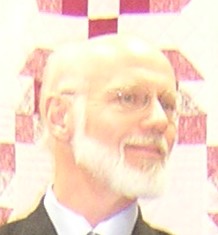 Mike DeHaan
Edit Cycles
This past weekend, I wrote and submitted an article to Environmental Graffiti (EG) and another to Suite 101.EG has always deferred publishing, pending an editor's approval.
In response to the Feb. 24 change in Google's search algorithm (called "farmer" or "Panda"...don't ask here; research it yourself), Suite 101 also decided to insert an editor into the process. I applaud the intention to improve quality, but I do notice that I am anxiously waiting for news.
Will my article be published without flags? Will it be bounced back for revisions?
When any article is published, my next step is to publicize it at social bookmark sites and, of course, in my blogs. I find myself inhibited from getting on with other work until this is resolved.
Patience is a virtue.
Possess it if you can.
Seldom found in woman.
And never found in man.
Thank you to the anonymous author of the above poem.
 'Image of Large Periwinkle (Vinca major)' by Franco Folini Now Published: My Periwinkle Flower ArticleMuch to my joy, The Periwinkle: A Welcome Invasive Plant has been published this afternoon. Although rightly called an "invasive" plant, the Periwinkle was politely introduced to North America by European settlers. Was it the blue flower? The excellent evergreen ground cover? Or the mystic powers the Periwinkle plant was believed to possess? The only way to know is to read my article.
 Mike DeHaan News from Squidoo
Much to my surprise, my Squidoo dashboard says that I have "an estimated $0.52 in your Reserve Hopper".
I have had so few visits, I cannot imagine that anyone has done anything to earn me a dividend.
Presumably someone bought something via an Amazon link...or perhaps clicked on some other advertisement.
"Whoo-hoo and ca-ching", he said in a tone dripping with irony. On the other hand, maybe I should start making new Lenses to push the new articles that have not yet been published.
Is Orlistat effective and safe? Whether known as "alli weight loss capsules" or "Xenical", Orlistat had good case studies but comes with health and safety concerns. My new Suite 101 article, Are Orlistat Weight Loss Capsules Effective and Safe?, addresses four important questions about this popular diet medication.  Fat Pork is not in the Orlistat Diet Plan; Photo by linh.ngâ
My favourite photo from the article!
I finally felt that I had some breathing room to research, draft and publish another freelance article in Suite 101. That was five hours of research, drafting, and finally putting it out there.
As always, I will wait a day before publicizing it. Come back tomorrow for the link. That should also give the editors a few hours to read and suggest improvements. In part, it was an experiment in keyword usage in a very crowded field.
As well, Suite 101 has been working hard to make improvements to the editorial process. With rules and procedures in transition, I want to see how my style gets along...or not...within the evolving structure.
As I finish this task, however, I remember that I still have to apply one client's changes to at least two articles. I need to check whether another client has sent any updates. Plus, I just thought of an approach to a WordPress puzzle for a third client. Busy times are good times.
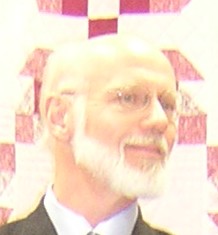 Mike DeHaan
I have been writing a set of articles for one client's web site. The subject matter is interesting, but it was tricky to find a way to convey the information...especially in multiple-article sets.
One approach that worked was to build a pattern in one article, then follow that template for the next. It was legitimate because the four articles had to explain the four steps of a process. The natural progression was to do "A", then "B", "C" and finally "D" to each object that the person would find.
Writing Tip: If there is a pattern in the subject matter, then use that pattern in writing.
Counter-Tip: Do not follow a pattern if the subject matter does not.
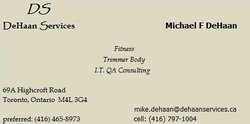 DeHaan Services
While my mind is still mainly working on a web re-design project for one client, I have taken quick dips into the writing pool. Most accurately, I broke through one small form of writer's block for my manufacturing guru client.
I doubt I can explain it well, but this particular blockage was caused by needing to learn and write too much for the particular topic. The breakthrough was to find ways to cut the material into bite-size pieces.
I trust you appreciated the two metaphors thrown into the above paragraphs: swimming or eating. Note how I carefully avoided eating just before swimming.
Writing Tip: Break large tasks into manageable chunks.
 Mike DeHaan
Tip for Web-Based Copy-and-Paste:
Copy from a "rich" formatted client into a pure text file, like Notepad; then copy from Notepad into the next web-based editor.
Otherwise the formatting might carry forward from one to the other, leaving you with unwanted heading, font or colour style features.
Most of my working day was spent on web (re)design for a client. You may want to see Beginning a Client’s Web Re-Design Project for some gory details. It is fun, however, and a very different task than writing copy for a client's site for excellence in manufacturing. Yet that is my task for this evening. My client formally accepted several articles from the last batch, which allows me to follow my tip: BUSINESS TIP for Writing Client Articles: Explicitly track which articles your client has accepted, and share that list with your client. I actually have a good relationship with this client; he does not go back and ask for endless tweaks and changes. Yet, even here, it is best to keep explicit track. So far it has been implicit: if he did not return an article with change requests, then I could "assume" it was approved. Now I can return to being explicit.
I drafted one further article for my most active client.
Then a Web Design client passed along the credentials, so I have to take my first shot there to get started. This is not part of "writing", so I will not mention it here again.
There are times when it is just as wise to focus on writing for one client, particularly during a short day.
Today my only writing was to work on an article for one client, the manufacturing guru, but at least I sent him a set of five articles. He is good about proof-reading and making useful suggestions, usually along the lines of "we just need a strong conclusion to tie ABC with XYZ".
So despite having very little working time in the day, I did accomplish some work. That might be all the writing I could do in this day.
...to help ideas flow.
This is the first "writing tip" blog entry.
The tip is that a writer should start writing something or anything in order to liberate his or her creativity, at the times when writing is difficult.
Yesterday, I noticed that I had the worst time trying to get started on continuing a draft for one client. The problem was that the next topics did not flow well from the introduction, that the client had tacitly approved.
I got past that problem by starting another topic: one for which I have better background knowledge. By working inside my comfort zone, it was possible to make progress for that client.
The typical "happy ever after" ending would say that I went back and plowed through the difficult article(s) right away. Um, no, not so much. I still need to determine how to change the topics without destroying the introductory article. However, I do have a strategy, as well as better insight into how to be more productive.
|
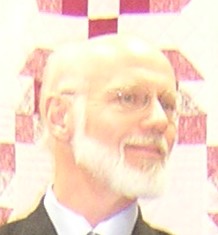



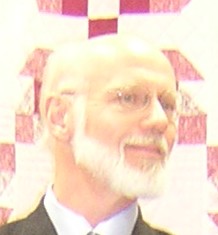
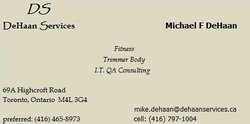


 RSS Feed
RSS Feed