Today's focus was on the client web re-design, activating my replacement credit card, going for a run with the Running Room clinic...and, oh yes, revising two articles for another client.
Some days, one must just do what one can do.
Other days, of course, one must do much more than one is able to do: give it 110%. All right, that did not make any sense either.
I do stand by these words: I try to do all I can, as best I can, as soon as I can. It is just unfortunate that I want to be able to do more.
Small tip: Do your best and be proud of that achievement, however small. Learn how to do more and better work, and then live up to that.
While my mind is still mainly working on a web re-design project for one client, I have taken quick dips into the writing pool. Most accurately, I broke through one small form of writer's block for my manufacturing guru client.
I doubt I can explain it well, but this particular blockage was caused by needing to learn and write too much for the particular topic. The breakthrough was to find ways to cut the material into bite-size pieces.
I trust you appreciated the two metaphors thrown into the above paragraphs: swimming or eating. Note how I carefully avoided eating just before swimming.
Writing Tip: Break large tasks into manageable chunks.

Mike DeHaan
Tip for Web-Based Copy-and-Paste:
Copy from a "rich" formatted client into a pure text file, like Notepad; then copy from Notepad into the next web-based editor.
Otherwise the formatting might carry forward from one to the other, leaving you with unwanted heading, font or colour style features.
I drafted one further article for my most active client.
Then a Web Design client passed along the credentials, so I have to take my first shot there to get started. This is not part of "writing", so I will not mention it here again.
There are times when it is just as wise to focus on writing for one client, particularly during a short day.
Today my only writing was to work on an article for one client, the manufacturing guru, but at least I sent him a set of five articles. He is good about proof-reading and making useful suggestions, usually along the lines of "we just need a strong conclusion to tie ABC with XYZ".
So despite having very little working time in the day, I did accomplish some work. That might be all the writing I could do in this day.
...to help ideas flow.
This is the first "writing tip" blog entry.
The tip is that a writer should start writing something or anything in order to liberate his or her creativity, at the times when writing is difficult.
Yesterday, I noticed that I had the worst time trying to get started on continuing a draft for one client. The problem was that the next topics did not flow well from the introduction, that the client had tacitly approved.
I got past that problem by starting another topic: one for which I have better background knowledge. By working inside my comfort zone, it was possible to make progress for that client.
The typical "happy ever after" ending would say that I went back and plowed through the difficult article(s) right away. Um, no, not so much. I still need to determine how to change the topics without destroying the introductory article. However, I do have a strategy, as well as better insight into how to be more productive.
Client Projects
Late last night, I sent in another draft for an article to one of my clients. Today I really, truly, absolutely must catch up for my other active client for articles.
Weebly on Google
As well, I had published a very short blog entry about the Firestick Cactus back on Feb. 27, to test how well it would come out in Google searches. "Why 'Firestick Cactus'?", I hear you ask. My articles on this subject, hosted by Environmental Graffiti and Suite 101, have ruled the top-10 Google results for many months.
Today is the first time my Weebly entry was indexed and reported. The Canadian Google result was #11, and the American Google result was #12.
Again, this was only a test for Weebly's standing in Google's estimation. The Weebly blog article was fairly short, so it is not surprising it did not make the top 10. However, it does support my theory that good SEO in a low-competition keyword category can rise to the top. I certainly do not believe that Google likes me personally.
My top priorities today are the two active clients.
What I should mention in my "overall work directory" blog is that I should have an interview for an I.T. (Information Technology) contract today. The marketing manager gave me a writing assignment to prepare for that interview. It actually is a good set of questions to help one prepare.
Today my writing will focus on my two active client projects.
For the one, there is one chapter of his book that he wants to be able to use as a stand-alone article. He gave useful and valid feedback, so that is my first mission.
Yesterday I edited a couple of draft articles for the other client. The biggest piece of work there will be expanding one topic into a set of five articles.
Since I started the Wordpress site yesterday, I need to organize my daily and weely priorities and make time to enter blogs there as well.
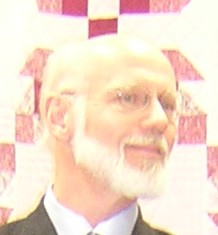
Mike DeHaan

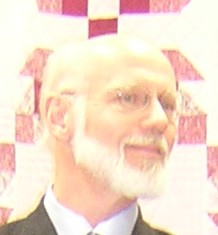

 RSS Feed
RSS Feed